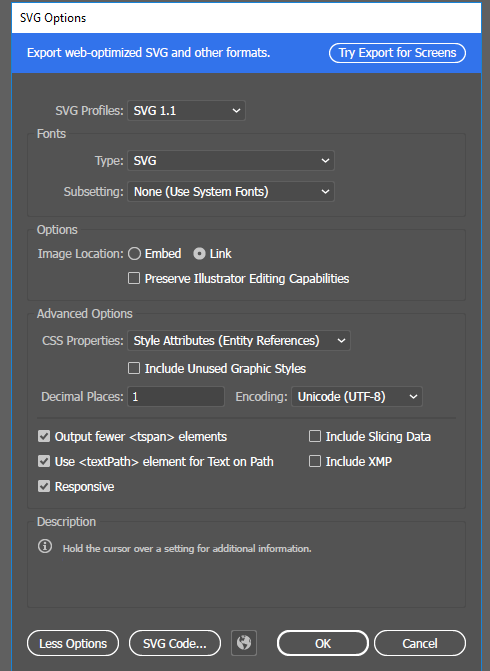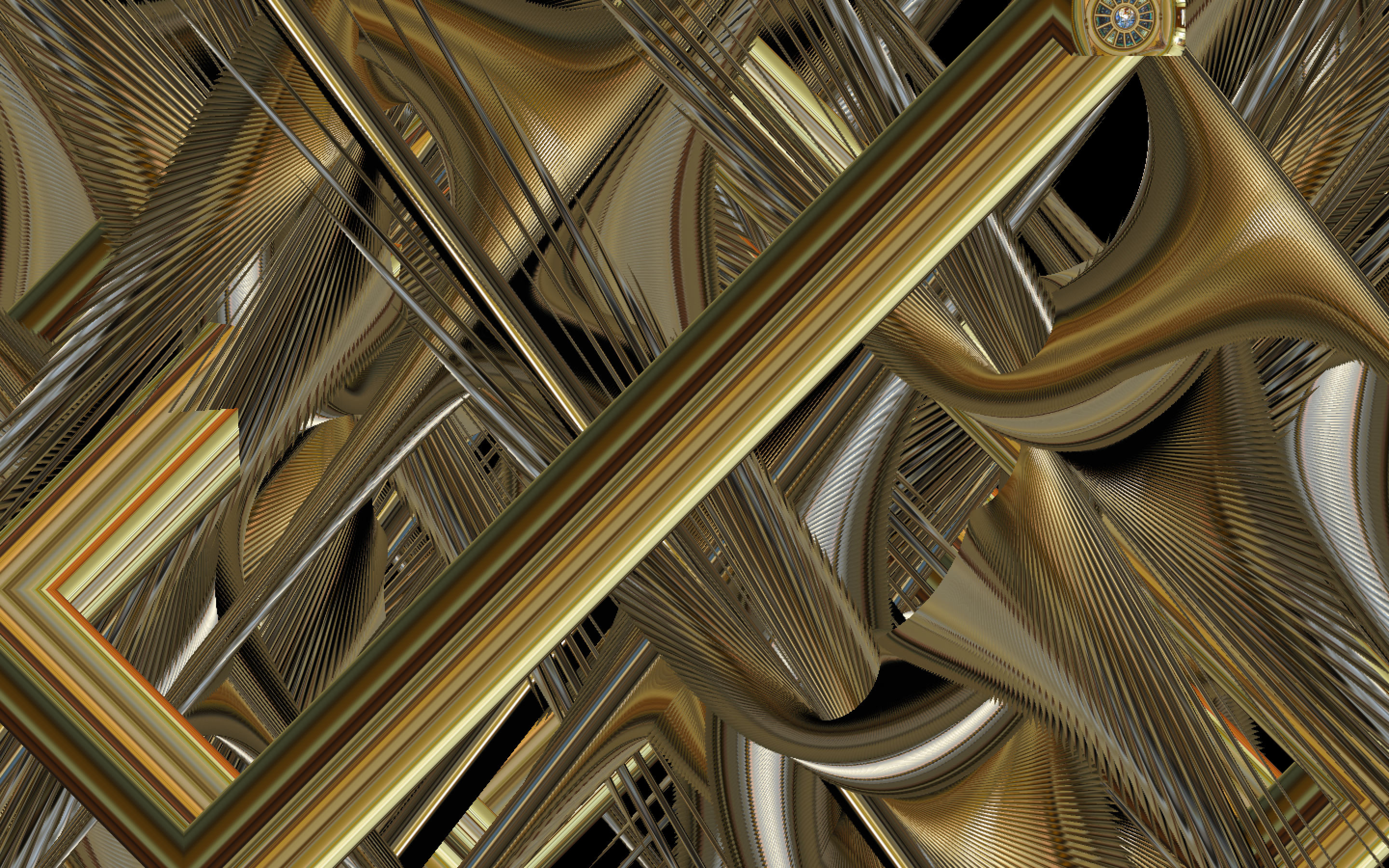CSC 120CPVL -
Introduction to Creative Graphical Coding, Spring 2018
Dr.
Dale E. Parson
Section 010 meets TuTh 12-1:20 PM, Section 020
meets TuTh 1:30-2:50 PM, Grim 307.
Section 010 will meet in the planetarium Tu
May 8 at 8-10 AM for the final demo. Attendance is worth 20% of
assignment 5.
Section 020 will meet in the planetarium Th
May 10 at 11 AM-1 PM for the final demo. Attendance is worth 20%
of assignment 5.
Spring 2018
Office Hours: Tu 3:30-5:30 PM, W 3:30-5:30 PM, Th 3-4 PM, and by
appointment.
My office hours in Old Main 260 (my office) during
final exam week follow:
Tuesday May 8, 10:30 AM until noon, following the 8 AM
csc120.010 demo session in the planetarium.
Wednesday May 9, 3:30 until 5:30 PM as in previous weeks.
Thursday May 10, 1:30 until 3:00 PM, following the 11 AM
csc120.020 demo session in the planetarium.
First day
handout (syllabus that is specific to this semester).
I have put a copy of the textbook on
overnight reserve in Rohrbach Library for the semester. You
can go to the front desk & borrow it.
Last
semester's course page is here if you want to see what
we did. There will be some changes.
I commit to using each student's preferred name and preferred
gender pronoun. Feel free to contact me in private if I
make mistakes in pronunciation, name, gender, or anything
else. Thanks! Here is a poll to which you
can reply privately on paper or via email.
Gender-Based Crimes
Educators must report incidents of gender-based crimes,
including sexual assault, sexual harassment, stalking, dating
violence, and domestic violence. If a student discloses
such incidents to me during class or in a course assignment, I
am not required to report the disclosure, unless the student
was a minor at the time the incident occurred.
Regardless of the student’s age, if the incident is disclosed
to me outside the classroom setting or a course assignment, I
am required by law to report the disclosure, including
relevant details, such as the names of those involved in the
incident, to Public Safety and Police Services and to Mr.
Jesus Peña, Title IX Coordinator.
Jesus A. Peña, Esq.
Deputy to the President for Compliance, Equity & Legal
Affairs
(610) 683-4700
pena@kutztown.edu
There is a 10% per late late penalty for projects that come in
after the due date. There will be a 10% deduction from a
homework assignment for repeated web surfing, web-based
chatting or other use of the Internet for activities unrelated
to class activities during both lectures and working sessions.
During a working session you may leave after completing and
turning in all due work; you are encouraged to stay to get
additional practice and ask questions. Thank you.
RESOURCES & HANDOUTS
Our
textbook's website including Examples and Exercises we
will use in class.
Software setup instructions:
1. On your Windows U:\ drive, create a new
folder called Processing.
U:\ is available
anywhere on campus and does not auto-delete files.
Do not store files on
your PC desktop. They will be gone after you log out.
2. Use the Windows Explorer to create
folder U:\Processing.
3. Every time you start
Processing, go to Preferences and change the Sketchbook
location to U:\Processing.
You must create folder
U:\Processing the first time you want to use it.
To run Processing, find
Processing under S:\ComputerScience on your PC.
5. All of your practice and assignment
sketches must reside under U:\Processing.
6. If you Download & Install
Processing on your home machine, use the latest
version Processing 3.x, currently 3.3.5.
I don't usually upgrade
the version mid-semester, in the interest of stability, unless
I need a specific bug fix.
7. We will copy
& paste example code from the textbook in our
Processing code windows.
The official
Processing website has many examples and library
documentation.
Here
is the Library Reference. Keep this handy at all
times!
We will use the
Java class library later in the semester.
ASSIGNMENTS
Assignment
1 on creating a mobile avatar is due by end of Friday
February 23 via D2L.
Dr.
Parson's solution to the fall 2017 Assignment 1. We will
use this as a template for starting your assignment 1.
Zoog from
Example 3-1 in the textbook with pushMatrix(),
translate(X,Y), and popMatrix() added January 30.
arcdemo sketch
that demos the arc() Processing function from Feb. 13 lab
session.
rotatedemo sketch that demos
rotation of a body part or other object from Feb. 13 lab
session.
teardrop sketch that uses several arcs
from Feb. 13 lab session
loadShape sketch is a demo of loading
a SVG (Silicon Vector Graphics) shape file and displaying it for
the SVG-savvy
loadShape.svg
needs to be in your sketch directory; here is loadShape.ai used to create it
If you create a .svg file for any assignment, you
will need to turn that in via D2L as well.
loadShapeMobile
sketch adds mobility and a moving arm to loadShape.
To create a SVG file from Illustrator, Save As SVG,
Open More Options on the SVG save as dialog & set CSS
Properties as follows:
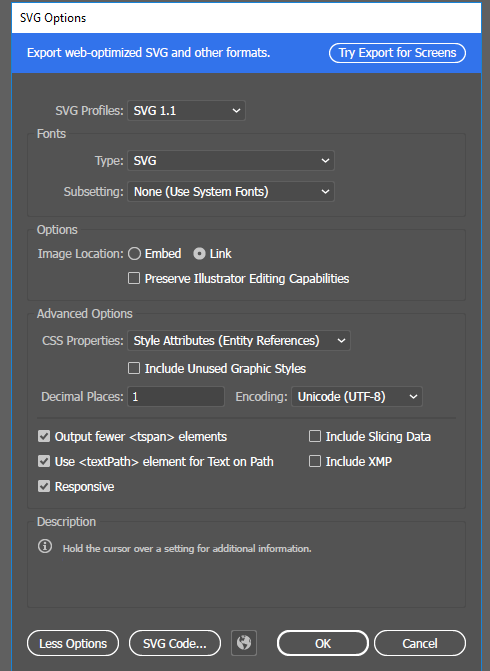
Assignment 2 on writing a
display() function and a loop is due by end of Saturday March
10 via D2L (updated from March 9 due to 3/7 snow day).
Here is Dr. Parson's example solution,
update 2/27/2018 with a 2nd loop near the bottom of draw().
Here is textbook example 6-6,
extended to show the equivalence of a while and for
loop, and an extended for loop.
Sketch AvatarArray2018 from the March 6
class extends my solution to assignment 2 to rain eggs down on the
scene from above.
It
demonstrates using arrays of x and y coordinates.
Sketch FreezeDemo from the March 20 class
shows how to use boolean variable isFreeze to freeze and unfreeze
the display.
Assignment 3 on creating
and using class Avatar and an array is due by end of Friday April
6 via D2L.
My class-time PowerPoint slides
from the 3/22 class are here.
If you
log into our D2L page and follow
these instructions, you can watch a video (without sound) of
my migration
of my assignment 2 code to assignment 3.
Here is my solution from the noon class
and also from the 1:30 class
on 3/22 for assignment 3.
I will
post my solution to assignment 3 by end of March 24.
Assignment 4 on painting
with .jpg and .png images is due via D2L by end of Friday April
20.
Here is my starting code
PhotoArchitecture2018 for assignment 4. Use it per
instructions.
Outline
for photos to use -- may be .jpg or .png files created from real
or virtual images.
Must be
architectural images with regular geometries, typically indoors.
Outdoors OK, but no skies, vegetation, or organic geometries.
Prepare
around 10 to 15 such PImage files to be used as paintbrushes.
The idea
is to paint architectural superstructures, using architectural
substructures as paintbrushes.
Have most
differ in colors at the sides so you get different textured
trails. Have some with black edges for etching paths.
Here is a
video of
preliminary (first draft) composition, with the tool missing
many features.
Here is a
day
2 test of an initial draft.
Here is demo RotateSpaceDemo that shows you
how to rotate space.
Here is
how to compress your sketch folder into a .zip file (NOT
7z) on our Windows network. Right click the sketch folder. Mac
instructions are in the assignment handout.
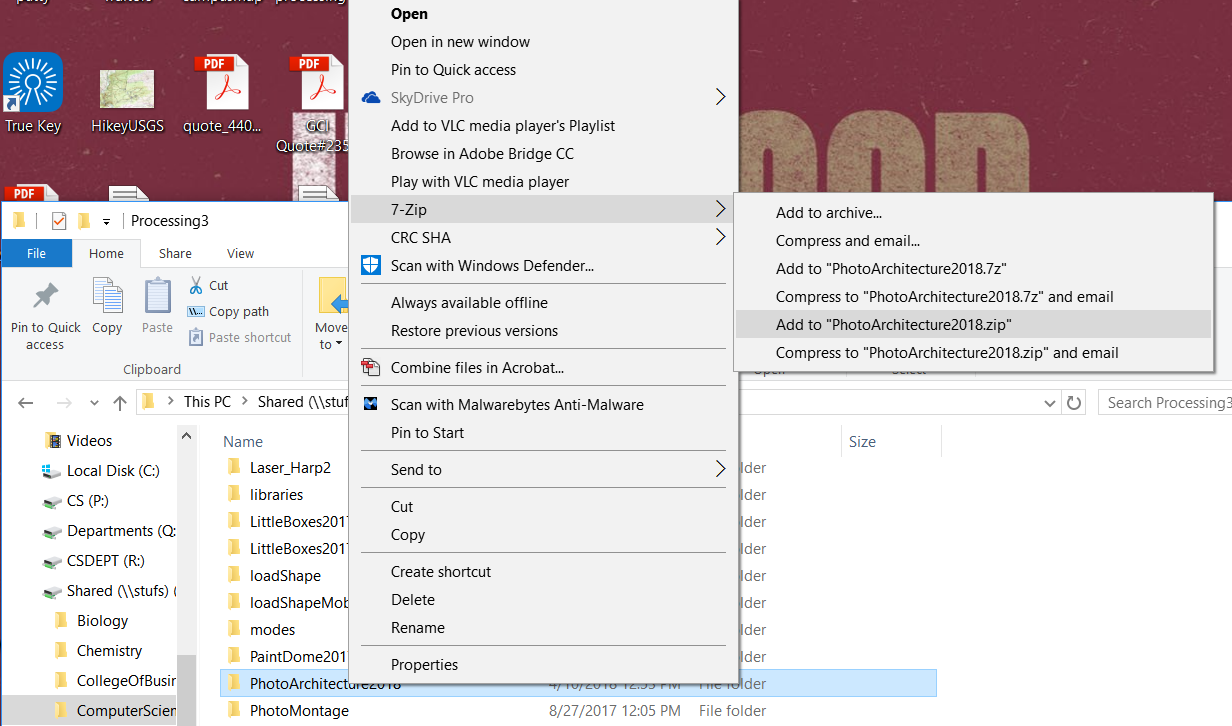
Two still shots from my solution to the sketch:
Assignment
5 on writing a text/font based plugin for the planetarium is
due by end of Friday May 4 via D2L.
Here is my starting code in
sketch PaintDome2018.
You need to copy file