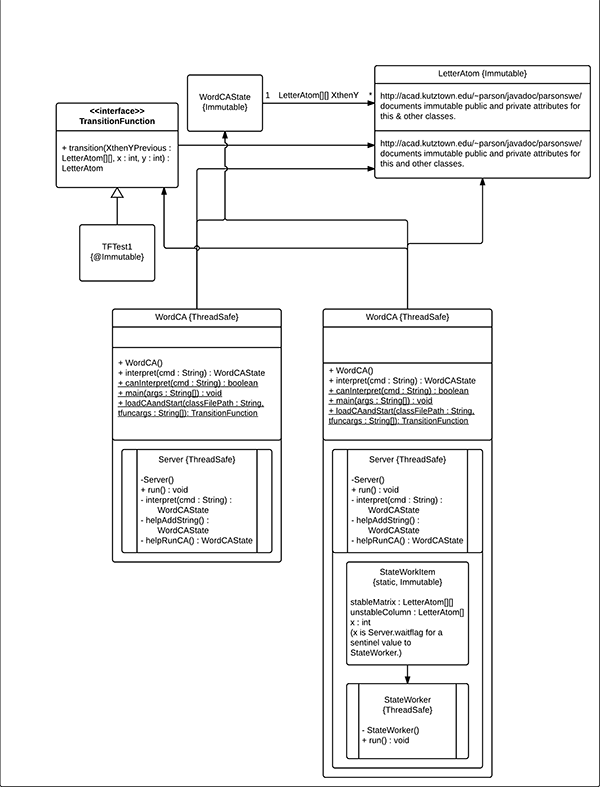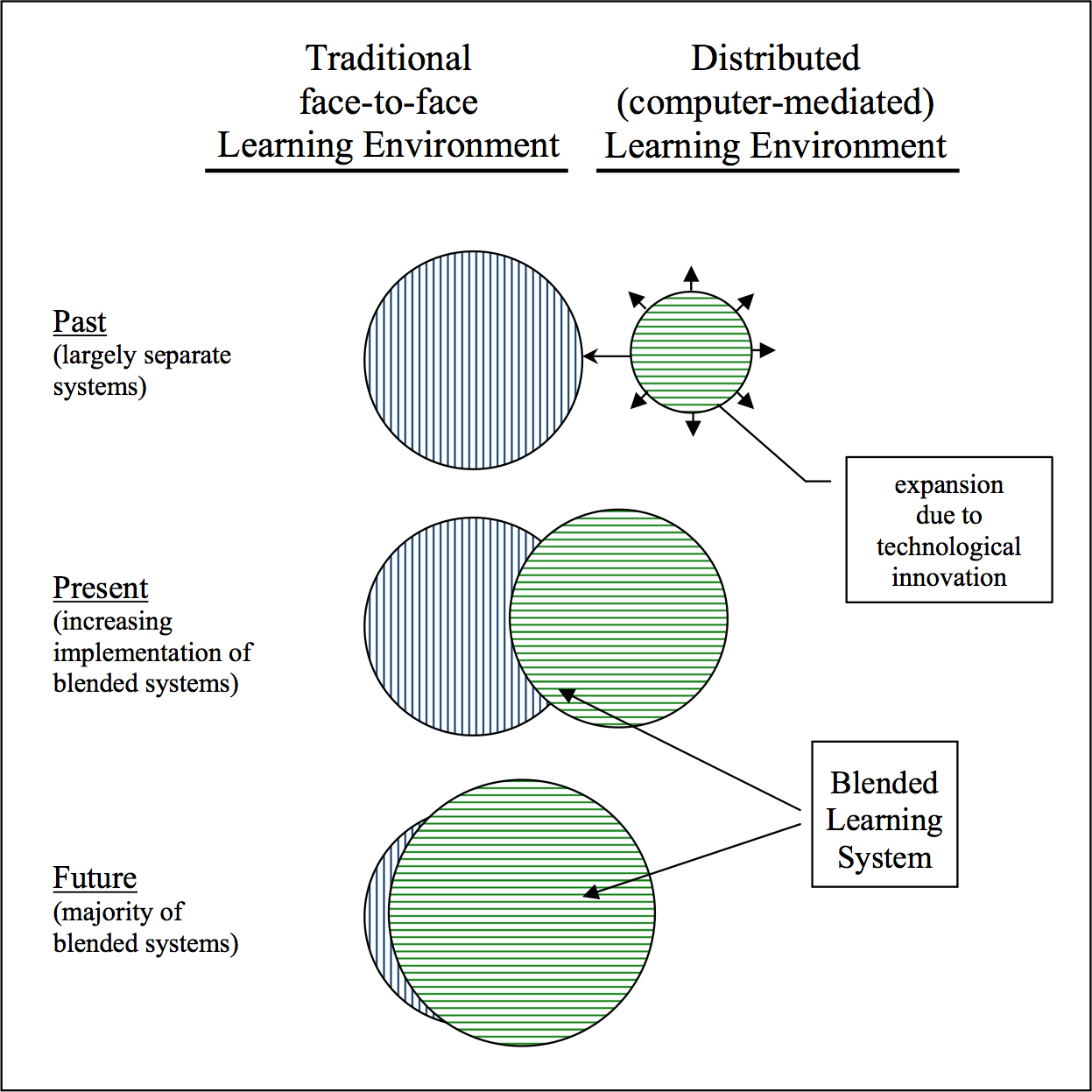
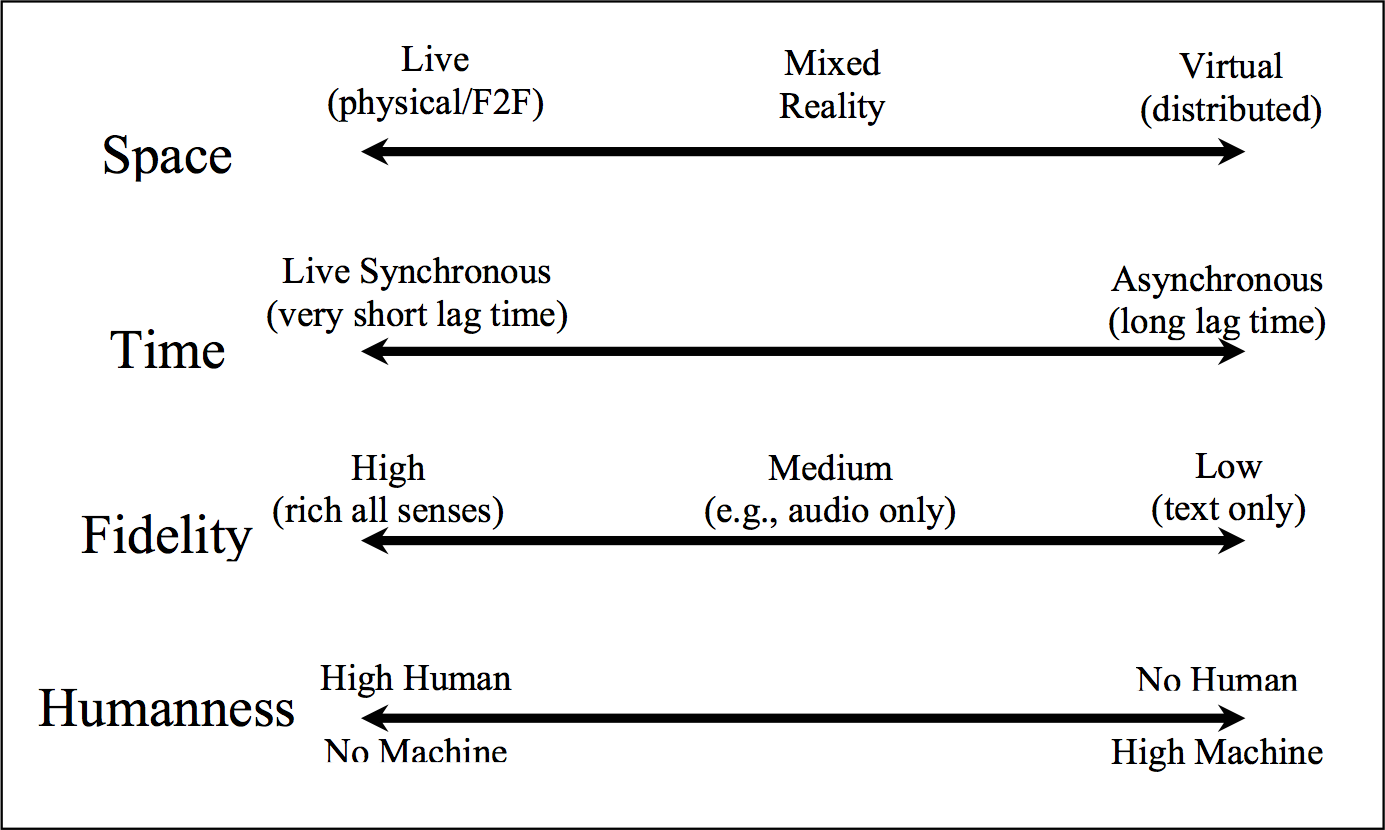
Updated somewhat March 16, 2020. Blackboard Collaborate from 2015
is now Zoom. Here
is a link to my RTVC / Zoom page.
That is now the place to look for current info, although this
essay is still useful.
Description
Real Time Virtual Classroom, or RTVC, is an approach
to blended distance learning adopted by Kutztown University's
Department of Computer Science and Information Technology in
2014 for its three
master programs in Software Development, Information
Technology, the Professional Science Master's Program
(PSM), and the 2019 Grad Certificate Program in Data Science.
The name derives from the fact that KU's
CS&IT Department unanimously supports growing its
graduate programs using distance learning without sacrificing
the real-time experiences of classroom interactions. The
department offered one graduate-only (500 level) course in fall
2014, expanding to two in spring 2015. Enrollment and student
response to RTVC were very encouraging. The plan is to offer all
graduate-only courses this way, and to have all combined
upper-level undergraduate / graduate courses (400 level) in RTVC
mode by fall 2016. The following three paragraphs come from the
script for a promotional video that the department is preparing
with the Kutztown PR organization over summer 2015.
Real Time Virtual Classroom permits students to attend class sessions from remote locations of their choice while retaining the interactive experience previously available only by being present on campus. Using a collection of browser-based, interactive software tools, instructors and students can stream audio, video, and chat room messages to each other during class. A presenter can display diagrams, slides, and discipline-specific artifacts – anything that can be displayed from a conventional classroom computer – to remote attendees simultaneously. Remote attendees can ask questions and participate in classroom discussions.
During a typical RTVC session, the students are split evenly between those present in the classroom and those attending remotely. They report benefits of this type of course delivery that include eliminating the commute to campus and the ability to attend class during inclement weather or while out of town on business.
Finally, students can catch up on classes missed due to illness or schedule conflicts. A multimedia archive holds all class interactions, from formal presentations to chat room interactions, and it is available throughout the semester.
Real Time Virtual Classroom is an example of a
so-called blended approach to on-line
learning. According to Charles Graham's introduction to The
Handbook of Blended Learning: Global Perspectives, Local
Designs (copyright Wiley, 2005), blended learning includes
combining instructional modalities, combining
instructional methods, and combining online
and face-to-face instruction. (There is a free
available draft copy of Graham's introductory chapter here,
verified June 3, 2015). Graham goes on to say, "The first
two positions above reflect the debate on the influences of
media versus method on learning ... Both of these positions
suffer from the problem that they define BL so broadly that
there encompass virtually all learning systems. One would be
hard pressed to find any learning system that did not involve
multiple instructional methods and multiple delivery media. So
defining BL in either of these two ways waters down the
definition and really does not get at the essence of what
blended learning is and why the concept of blended learning is
exciting to so many people. The third position more accurately
reflects the historical emergence of blended learning systems
and is the foundation of the author’s working definition."
Graham uses diagrams, freely available in the draft copy on the
United Nations Institute for Training and Research (unitar) click4it
Learning & Training Wiki, to illustrate the ongoing
historical convergence of face-to-face and online learning in
blended approaches, and to illustrate the following four
dimensions of interactions in these converging
approaches.
Two of Graham's illustrations available on the click4it Learning & Training Wiki site:
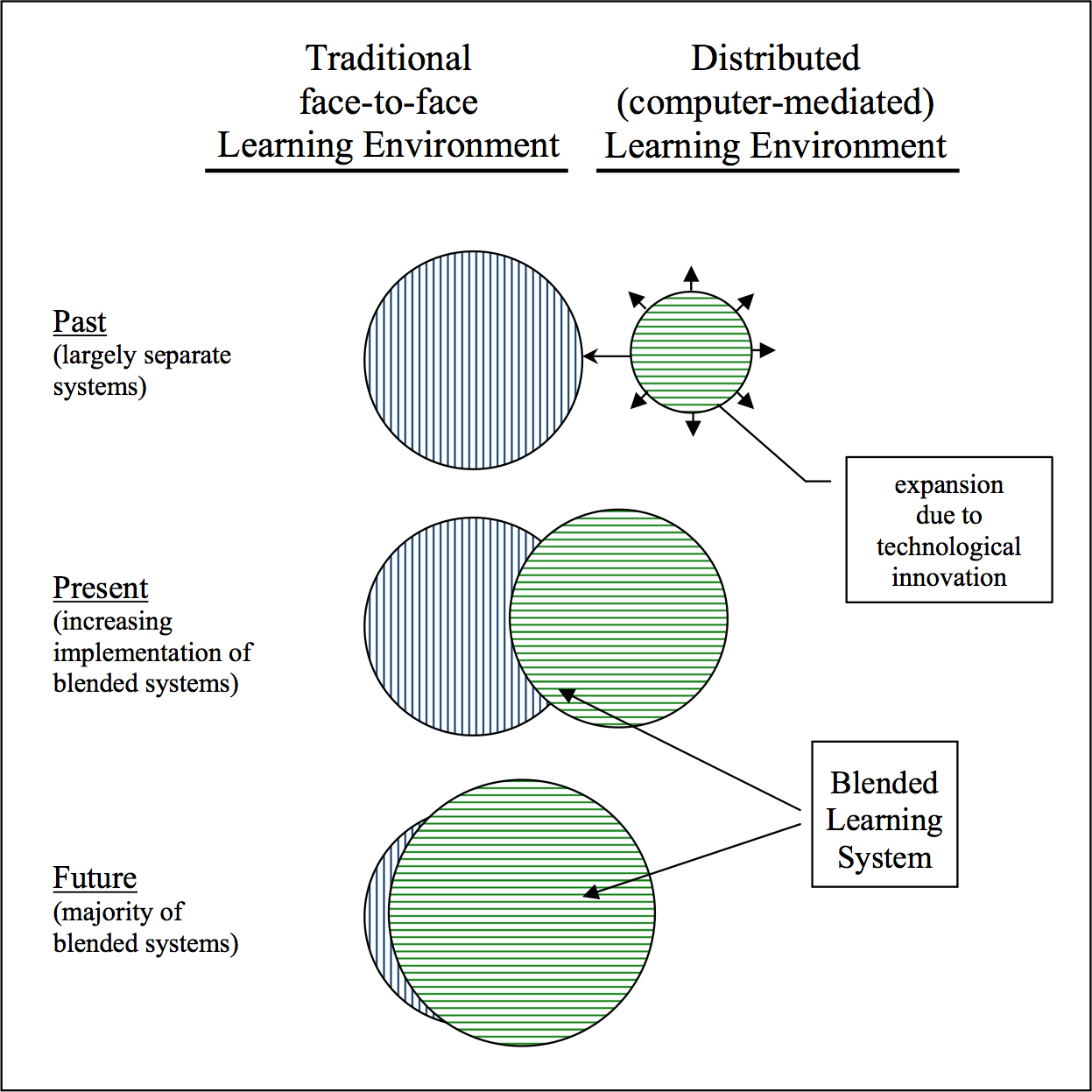
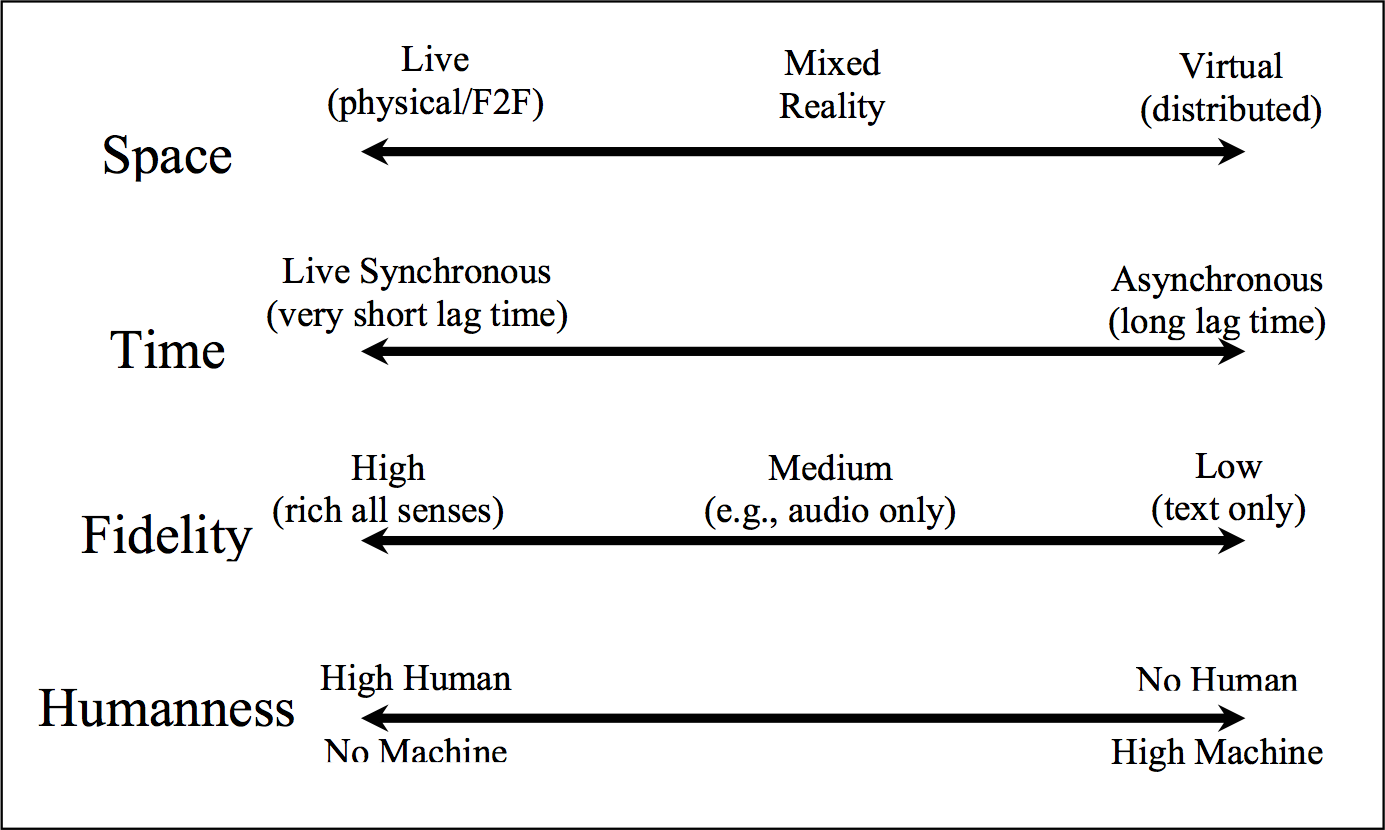
Graham concludes his introductory section by saying, "While it is impossible to see entirely what the future holds, we can be pretty certain that the trend towards blended learning systems will increase. It may even become so ubiquitous that we will eventually drop the word “blended” and just call it learning as both Masie and Massy (this volume) predict."
Real Time Virtual Classroom as a term is a recent development, coined by several members of the Computer Science & Information Technology Department of Kutztown University of PA. Its major goal is to preserve the Time, Fidelity, and Humanness of face-to-face classroom interactions while supporting both physical face-to-face and virtual-distributed interaction Spaces simultaneously. It originates out of a desire to retain the benefits of live classroom interactions while removing geography as an impediment for remote students. It recognizes that advances in distributed, multimedia interactions and Internet bandwidth will continue to make it possible to recover modes of instructor-student and student-student interaction that have been lost by many online approaches.
Real
Time Virtual Classroom as outlined in this wiki is
a specific example. It is a case study in how this approach
adopted by Kutztown's Department of Computer Science and
Information Technology embodies aspects of the following
three strategies making up this wiki. This case study
is specific to master-level computer science & information
technology courses, but it is the authors' belief that these
examples can serve as catalysts for RTVC courses in other
academic disciplines.
Strategy
1: Lecture
Preservation of live, classroom interactions among the instructor and students, typically in a lecture-oriented course, is the hallmark of Real Time Virtual Classroom. Class-time interactions including lecture relate to all four dimensions of Graham's taxonomy.
Space - Students can occupy the physical space of the classroom or the virtual space by attending remotely via interactive Internet software tools. RTVC works across this dimension. In courses offered so far, about 1/2 of the students attend in person and 1/2 attend remotely for a typical session. Exams are usually take-home, open-ended design problems with extended completion periods. Most students take those from home. Students make presentations either in-class or remotely. One student reports attending class using an Android app during a regular bus ride with wireless service.
Time - Interactions take place at fixed class times. However, students who must miss a class due to illness or scheduling conflicts can watch an archive that includes all video, audio, chat, and other lecture presentation and interaction from the class period. Of course, these students can interact with an instructor and peers ofter the class using Discussion Boards, Chat Rooms, Electronic Mail and Phone calls. Therefore, even though RTVC emphasizes "Live Synchronous (very short lag time)", it spans this dimension to "Asynchronous (long lag time)" via the archives and other tools.
Fidelity - Support for interactive, multi-way video and audio streaming, computer screen display, class-time chat room, and virtual whiteboards make RTVC a high Fidelity medium, regardless of a student's Space or Time.
Humanness: Interaction and rapport are very good. Asking and answering questions are easy, engaging in repartee is easy. In fact, many students in the classroom log into the software tools, thereby participating in aspects of the environment experienced by their remote peers. Even they raise their electronic hands to ask questions. Logging in gives them an opportunity to watch for problems that the instructor might not see, leading to correction as quickly as possible.
The following list of lecture-oriented instructor-student interaction protocols come from a 2015 guide for Kutztown CS&IT faculty, replaced in 2018 by this page. While these example documents focus on the (prior) Blackboard Collaborate browser-based tool for live interaction, RTVC is agnostic with respect to particular software tools. Any software tools that supports at least the capabilities of Blackboard Collaborate can serve the needs of Real Time Virtual Classroom.
Instructor-student interaction protocols learned while using Real Time Virtual Classroom in a lecture setting in fall 2014 and spring 2015:
Below is a screen shot of a Blackboard Collaborate virtual room used to support RTVC in a spring 2015 class composed mostly of student presentations. There were four remote students and about eight in the room at the time this session archive was captured. Privacy concerns preclude posting the actual video archive outside of the course D2L site. Note the interactive Chat window in the lower left, the attendee list, and a complete copy of the instructor's computer desktop. Application sharing allows an instructor to share specific applications or the entire desktop with remote students. This instructor shares the entire desktop so that remote students get the same view as students in the room looking at the projection screen. Also, the instructor prefers to use browser-based illustration tools whenever possible, to minimize the time and temporary video noise incurred in jumping from one application to another.
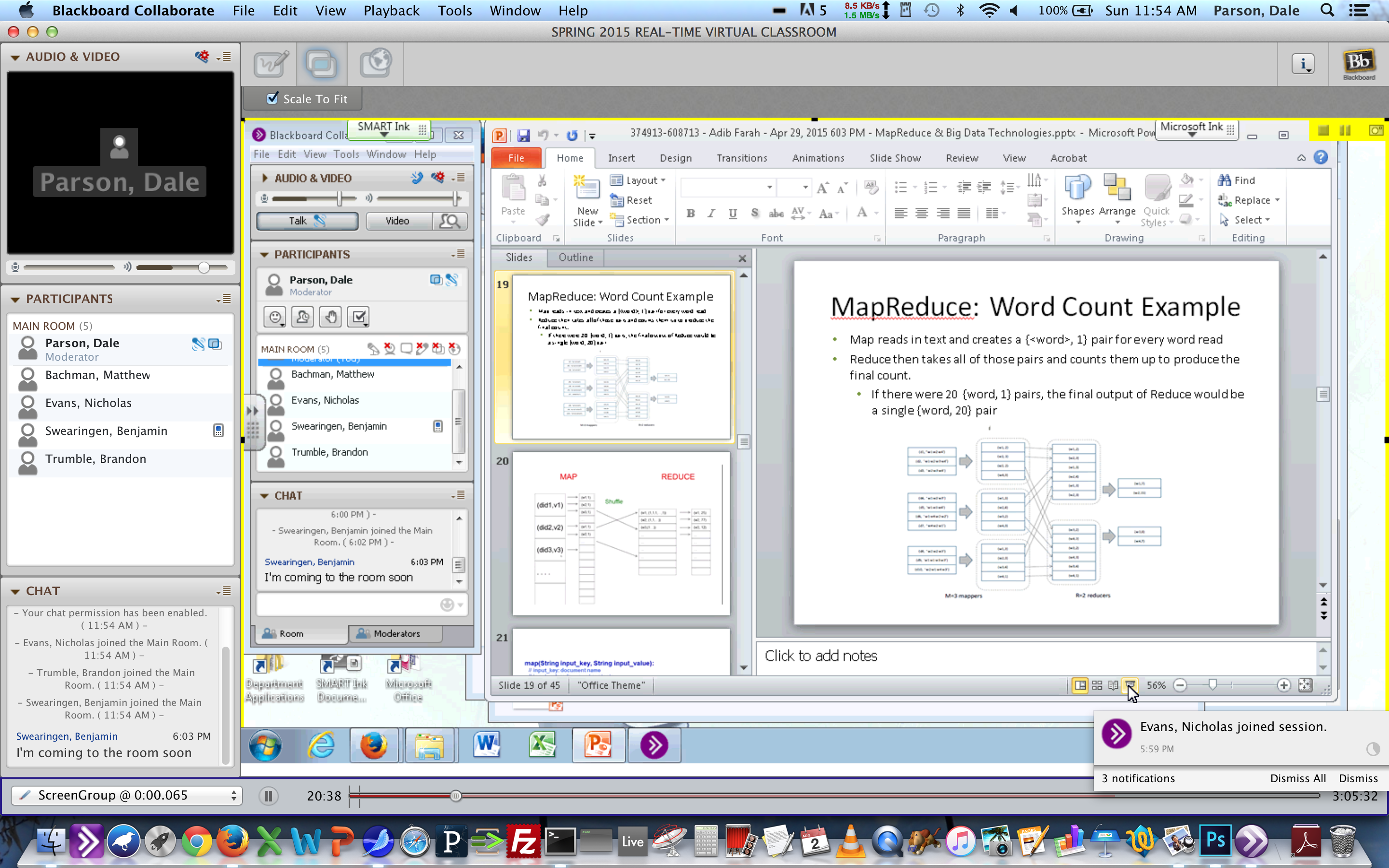
Projects
of the courses in this study are computer science and
information technology projects. Typical projects include
programming projects on remote servers, data mining (also on
servers), and database management (again, on servers). Any
discipline that supports on-line storage of images and
editable documents relating to course content can work as an
RTVC course. The discipline need not be computer science.
The next two screen
shots show programming code using an interactive terminal
emulator in common use by computer science faculty and students,
along with documentation generated from code using
the Javadoc utility.
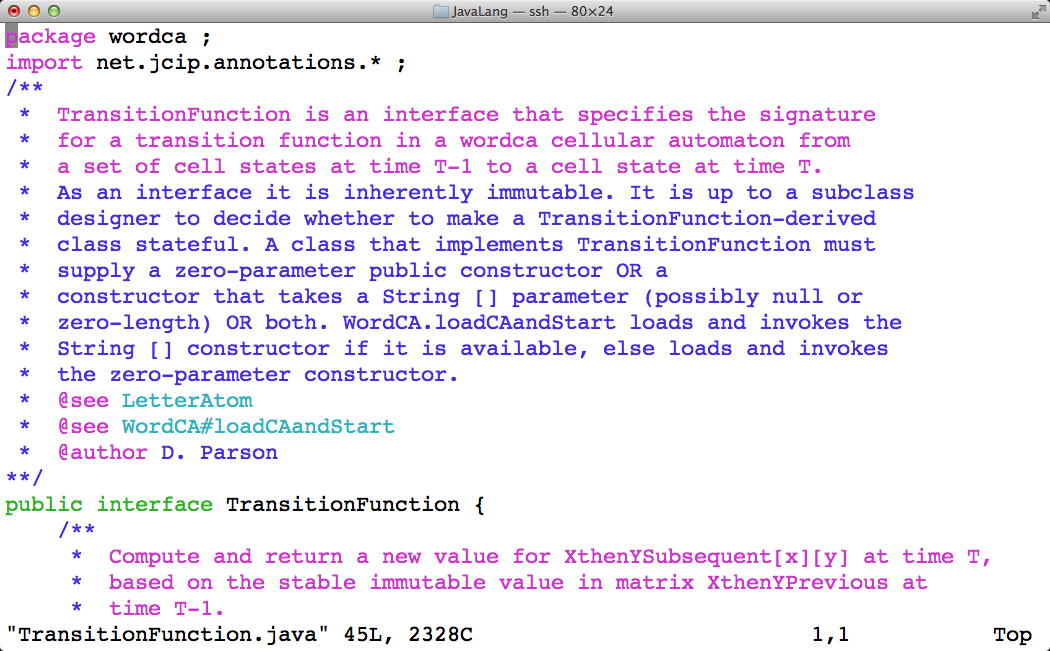
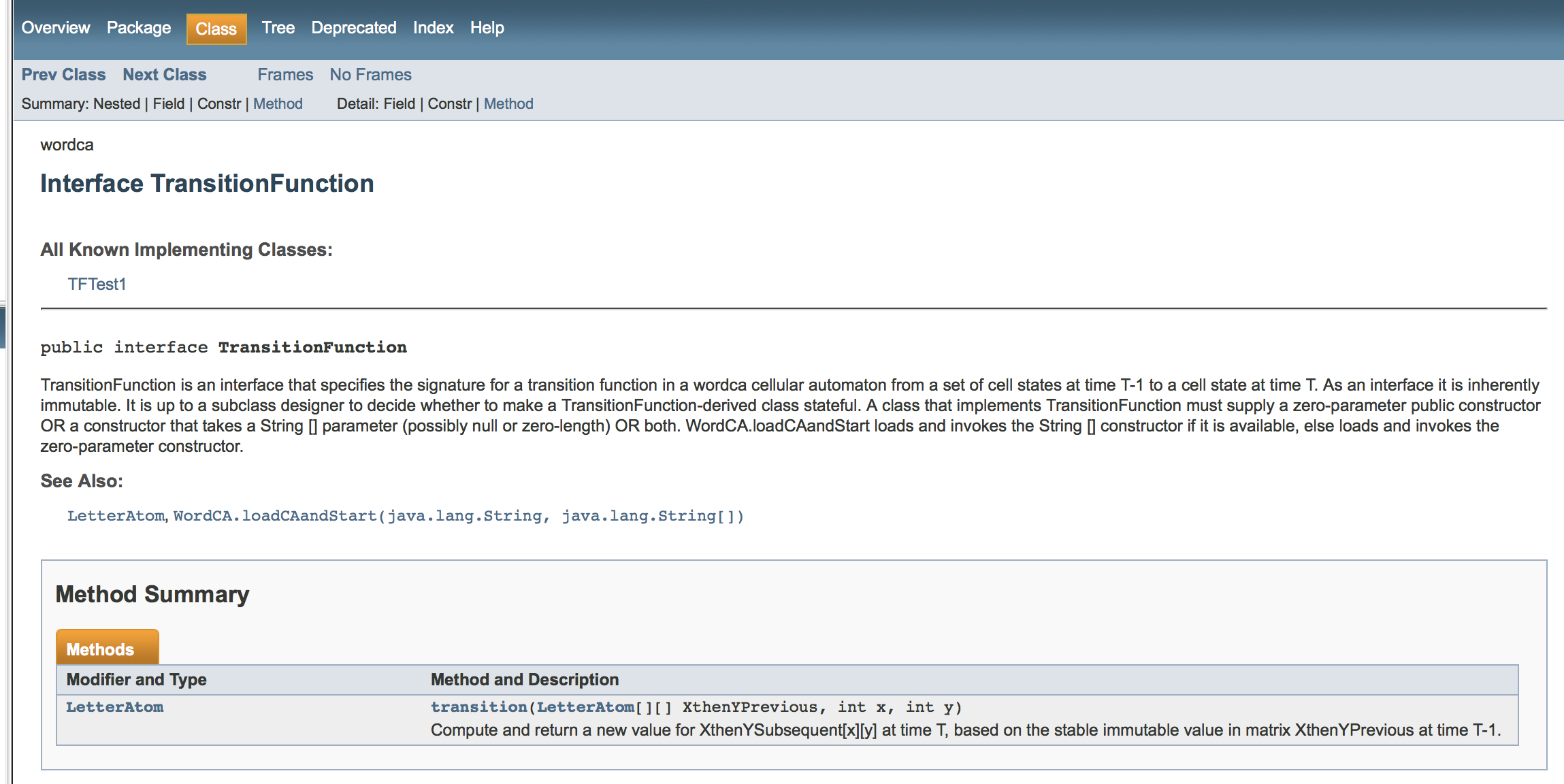
While a case study from a specific academic discipline cannot address the needs of all disciplines, there are many disciplines in which project artifacts take the form of documents, program code, images, and other media that instructors and students can store on remote servers. Computer science is not unique in this regard. Cloud server sites such as Google Drive and Dropbox provide servers for document storage. Many academic organizations have the use of servers inside of firewalls, including D2l, for document storage.
Getting back to one of Graham's dimensions:
Programming projects in Kutztown's graduate programs tend to be predominately asynchronous in time, with students working on projects according to their schedules. However, the instructor allocates class time for questions and interactive debugging. Those sessions have used Blackboard Collaborate for Q&A about projects, and have been very productive. Student teams also use both interactive D2L Chat Rooms and D2L Discussion Boards, along with telephone conversations and texting, to coordinate group programming project efforts. That leads us to the next strategy, Small Group Work.
Strategy
3: Small Group Work
Small Group work equals Small Group projects for software and database design courses. Here are two images of small group discussion boards and chat rooms for small team projects in a fall 2014 Advanced Object-Oriented Programming course at Kutztown.
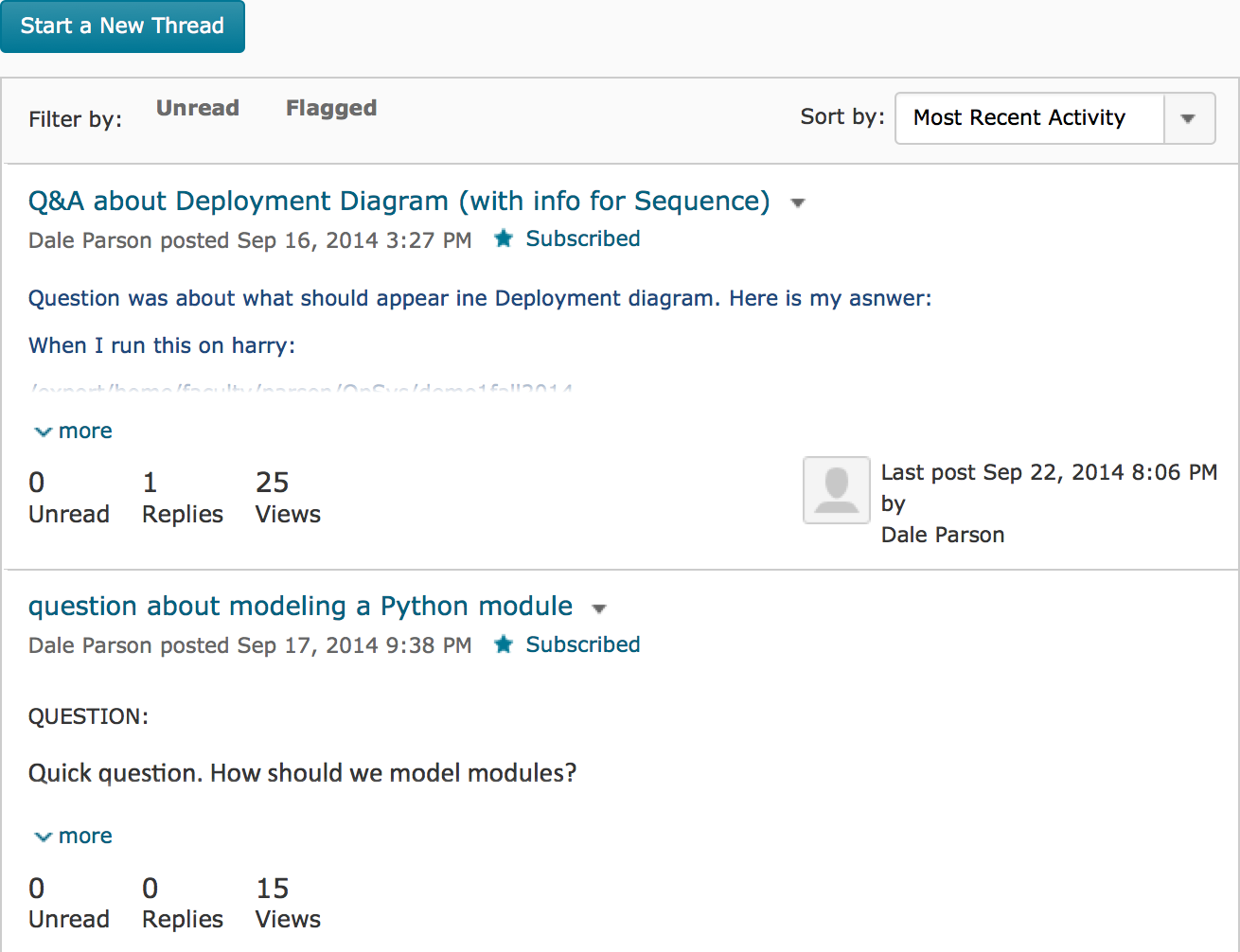
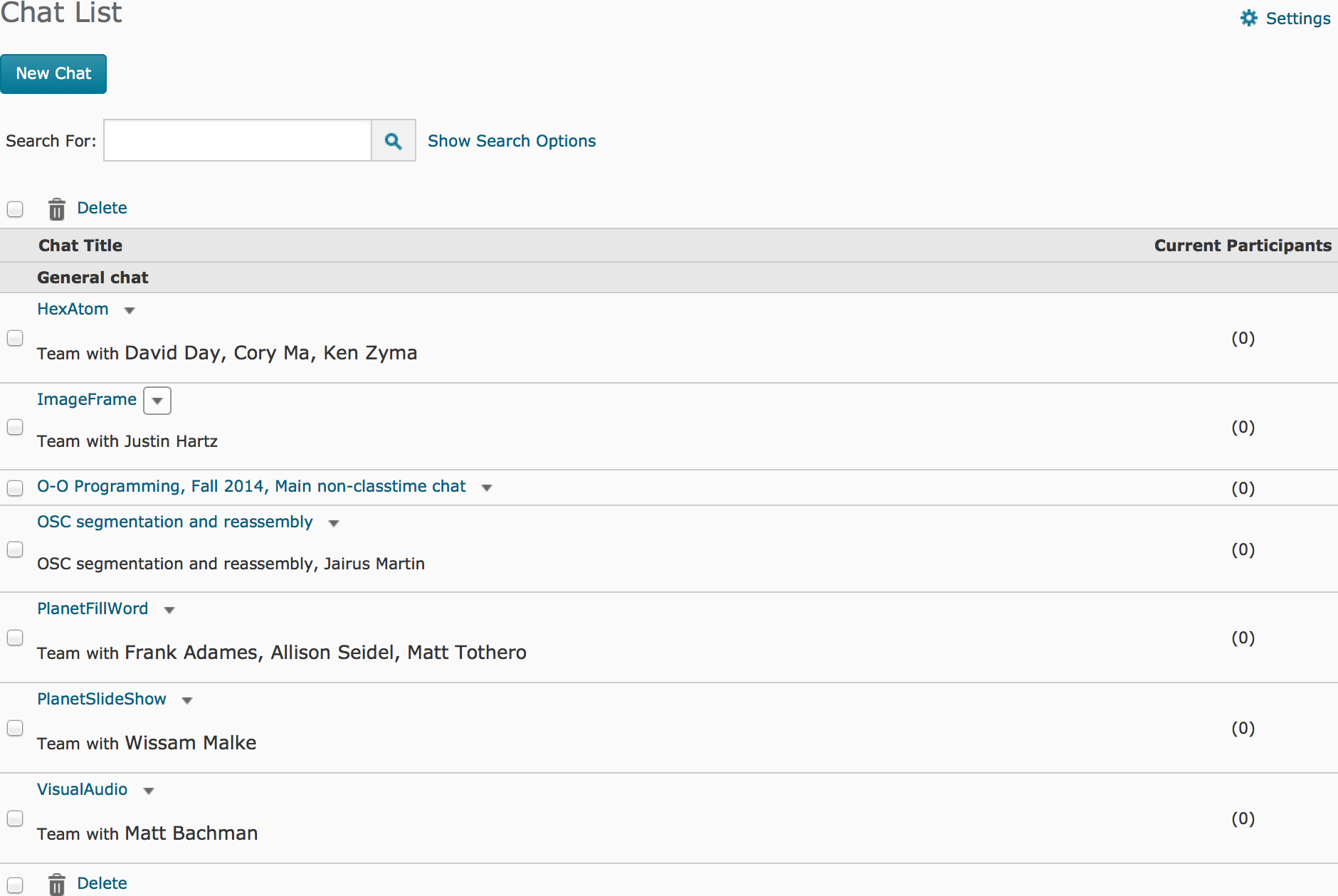
The course illustrated above used commercial cloud application services such as Lucid Chart and Google Drive for creations and storage of group project artifacts. Many tools including these two are now integrated so that they work together without additional login and file transfer overhead. They typically offset free sample periods and academic discounts. A letter from the instructor to Lucid Chart led to a free five-year license for the instructor and several students at a time. Below is a sample graphical software model captured via Lucid Chart and used in the course.