X-Deep32 Installation Instructions
1) Download X-Deep/32
2) Install xdp40Full.exe.
 3) Launch X-Server
3) Launch X-Server
 4) Uncheck "Always show this Dialog Box"
Click Select.
x-Deep/32 will attempt (and fail) to locate a remote host.
4) Uncheck "Always show this Dialog Box"
Click Select.
x-Deep/32 will attempt (and fail) to locate a remote host.
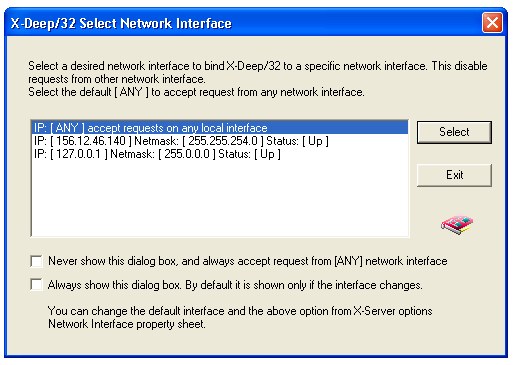 5) Uncheck always check for XDM enabled hosts on startup.
5) Uncheck always check for XDM enabled hosts on startup.
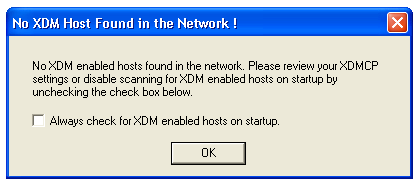 6) Click the icon in the top left corner of the application window that opens.
Go to X-Server Menu -> X-Server Options
6) Click the icon in the top left corner of the application window that opens.
Go to X-Server Menu -> X-Server Options
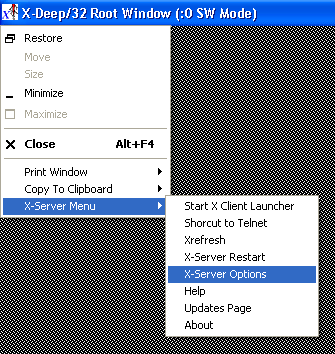 7) Click the Window Modes Tab.
Check "Supress X-Deep/32 splash window on startup"
Click "Multiple MS Window Mode"
Uncheck "Display Root Window"
7) Click the Window Modes Tab.
Check "Supress X-Deep/32 splash window on startup"
Click "Multiple MS Window Mode"
Uncheck "Display Root Window"
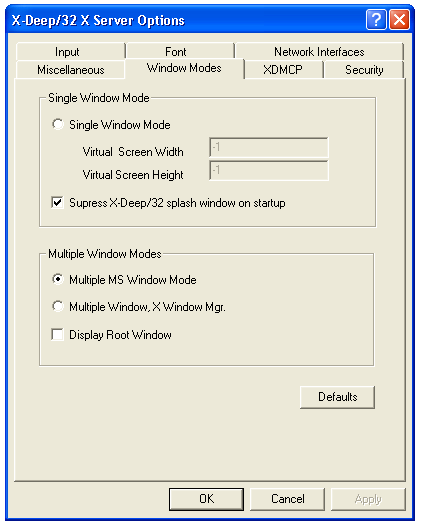 8) When prompted, Restart the X-server.
8) When prompted, Restart the X-server.
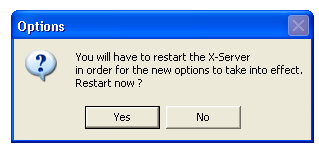 9) Launch PuTTY.
9) Launch PuTTY.
 10) Load the acad.kutztown.edu configuration
10) Load the acad.kutztown.edu configuration
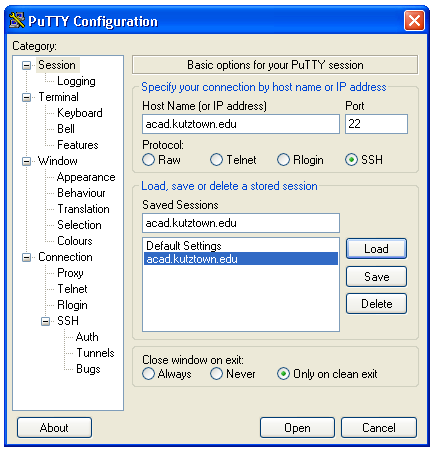 11) Go to Connection->SSH->Tunnels
Check "Enable X11 Forwarding"
11) Go to Connection->SSH->Tunnels
Check "Enable X11 Forwarding"
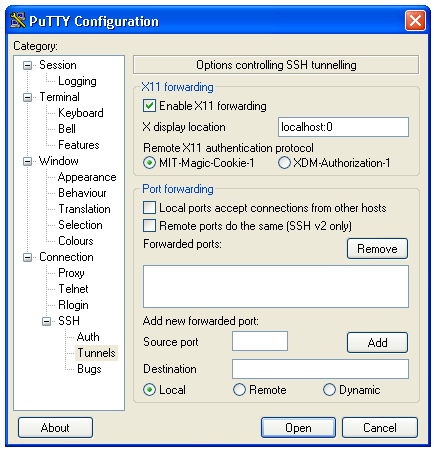 12) Click Session. Click Save.
Open a connection to acad.
13) From the command prompt, type /opt/sfw/bin/xterm &
12) Click Session. Click Save.
Open a connection to acad.
13) From the command prompt, type /opt/sfw/bin/xterm &
 3) Launch X-Server
3) Launch X-Server
 4) Uncheck "Always show this Dialog Box"
Click Select.
x-Deep/32 will attempt (and fail) to locate a remote host.
4) Uncheck "Always show this Dialog Box"
Click Select.
x-Deep/32 will attempt (and fail) to locate a remote host.
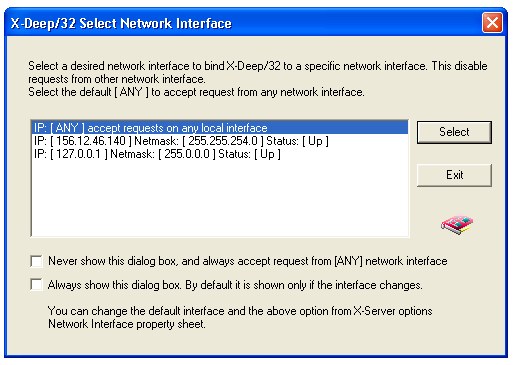 5) Uncheck always check for XDM enabled hosts on startup.
5) Uncheck always check for XDM enabled hosts on startup.
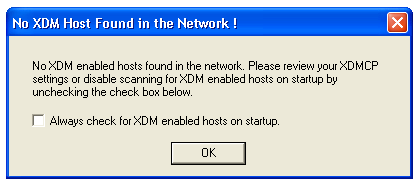 6) Click the icon in the top left corner of the application window that opens.
Go to X-Server Menu -> X-Server Options
6) Click the icon in the top left corner of the application window that opens.
Go to X-Server Menu -> X-Server Options
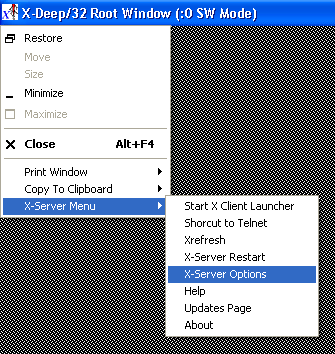 7) Click the Window Modes Tab.
Check "Supress X-Deep/32 splash window on startup"
Click "Multiple MS Window Mode"
Uncheck "Display Root Window"
7) Click the Window Modes Tab.
Check "Supress X-Deep/32 splash window on startup"
Click "Multiple MS Window Mode"
Uncheck "Display Root Window"
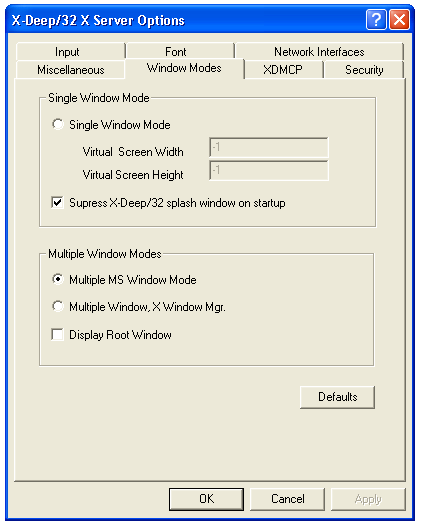 8) When prompted, Restart the X-server.
8) When prompted, Restart the X-server.
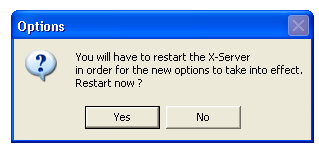 9) Launch PuTTY.
9) Launch PuTTY.
 10) Load the acad.kutztown.edu configuration
10) Load the acad.kutztown.edu configuration
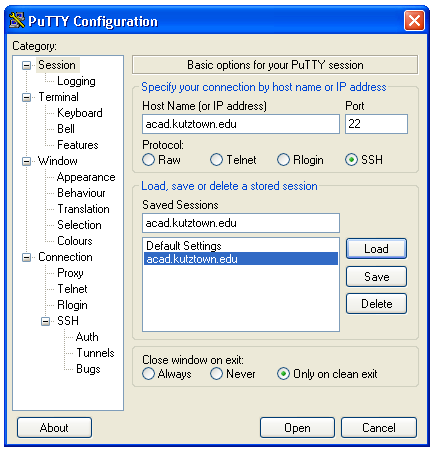 11) Go to Connection->SSH->Tunnels
Check "Enable X11 Forwarding"
11) Go to Connection->SSH->Tunnels
Check "Enable X11 Forwarding"
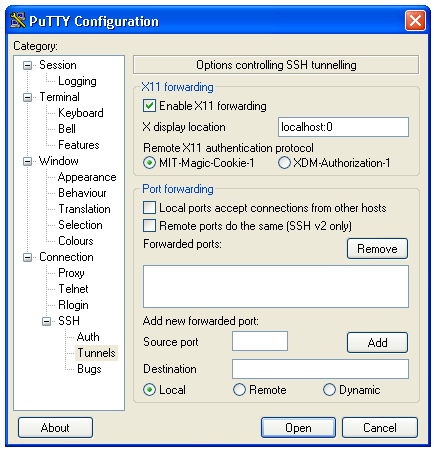 12) Click Session. Click Save.
Open a connection to acad.
13) From the command prompt, type /opt/sfw/bin/xterm &
12) Click Session. Click Save.
Open a connection to acad.
13) From the command prompt, type /opt/sfw/bin/xterm &